The Resident Evil Resident Evil is a game that terrifies people. The game contains extreme horror and it puts fear into people’s mind. The violent and bloody monsters make the game famous. There are also sequels of movie about it. Simply, it is one of the most well-known fantasy that projects intense terror and violence. Now, it is about to be introduced to the Minecraft world. Check this out!
The Resident Evil Mod is a mod that will turn your Minecraft world into terrifying place. The mod will add new scary mobs to the world of Minecraft. The monsters you only saw in the game and movie of Resident Evil will chase your tail and you will have to decide quick whether to fight or flight. But do not underestimate them! The mod will aslo add new items, armors, and weapons that will give you the power and ability to survive the attacks of new hostile mobs. Basically, your world of Minecraft will become more dangerous. Try the mod, but make sure you are ready to face the mobs of darkness and death!
The Resident Evil Mod Minecraft 1.5.2 and 1.6 Main Features
- The mod will bring in many features of Resident Evil to the world of Minecraft.
- The mod will add new mobs.
- The mod will add new items, armors, and weapons.
The Resident Evil Mod Minecraft 1.5.2 and 1.6 Pros and Cons
If you know and like the game and movie of Resident Evil, you will love how Minecraft world perfectly resembles it. The new hostile mobs will add more thrilling experience and adventure.
The new mobs may look too creepy for youngsters. The Minecraft world will no longer have its peaceful appearance.
The Resident Evil Mod Minecraft 1.5.2 and 1.6 Recipes

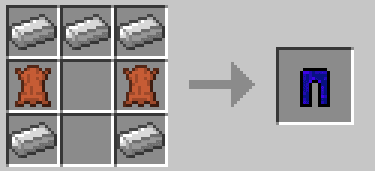
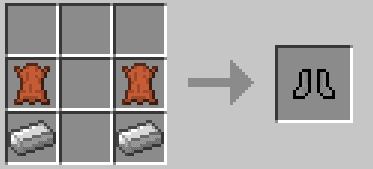





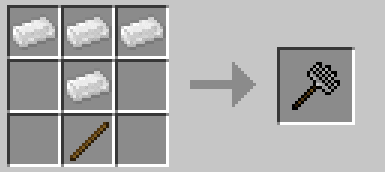

Green Herb (fills hunger bar)
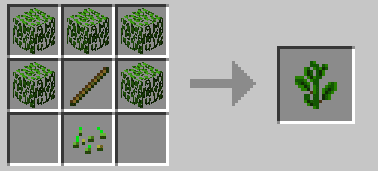
Yellow Herb (fills half a hunger bar)
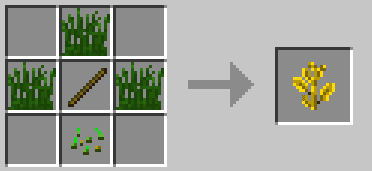
Red Herb (fills hunger bar by 2 and a half)
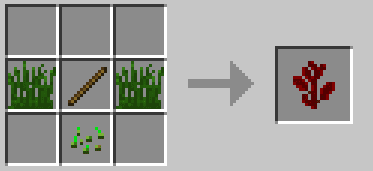
How to Install The Resident Evil Mod For Minecraft 1.5.2 and 1.6
- Download the mod file.
- Install Modloader.
- Open the “run” search bar and type “%appdata%”.
- Open the .minecraft folder.
- Open the mods folder.
- Move the downloaded file into the mods folder.
- Extract out only the folder that requires to be put into the “textures” folder.
- Open the “textures” folder found in the minecraft.jar.
- Put the extracted folder into the “textures” folder.
- Delete META-INF.
- Enjoy!










0 comments:
Post a Comment